MrPlayer is an MP3 player made on 100% Python, it is for Windows .
An appealing MP3 player
Features of MrPlayer
MrPlayer has all features -
- Play
- Pause
- Next
- Previous
- Help Button
- Total duration and current duration
- Duration slider
- Volume slider
A special feature
MrPlayer is with Lyrics which is extracted from Genius.com using lyricsgenius python library.
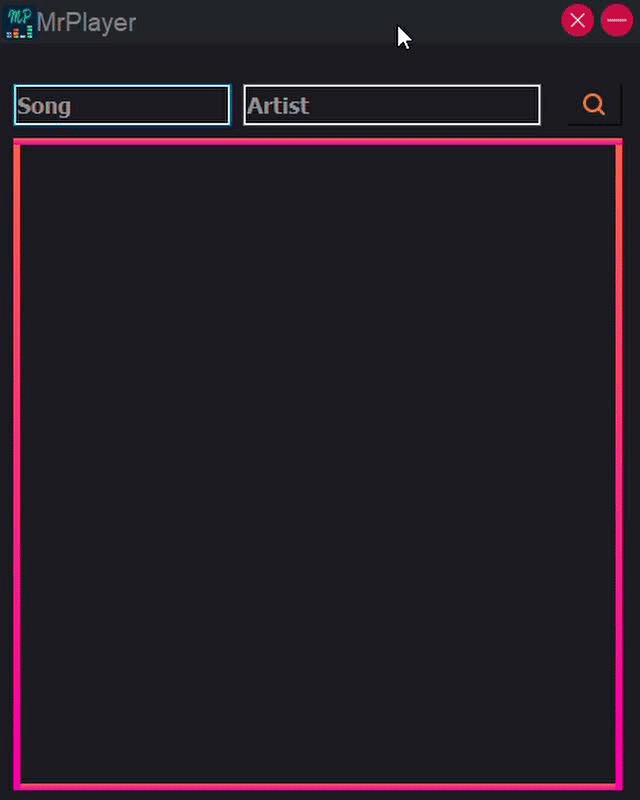
Lyrics fetching time may vary according to your internet speed.
MrPlayer-CLI
A CLI which is build on prompt-toolkit python library.
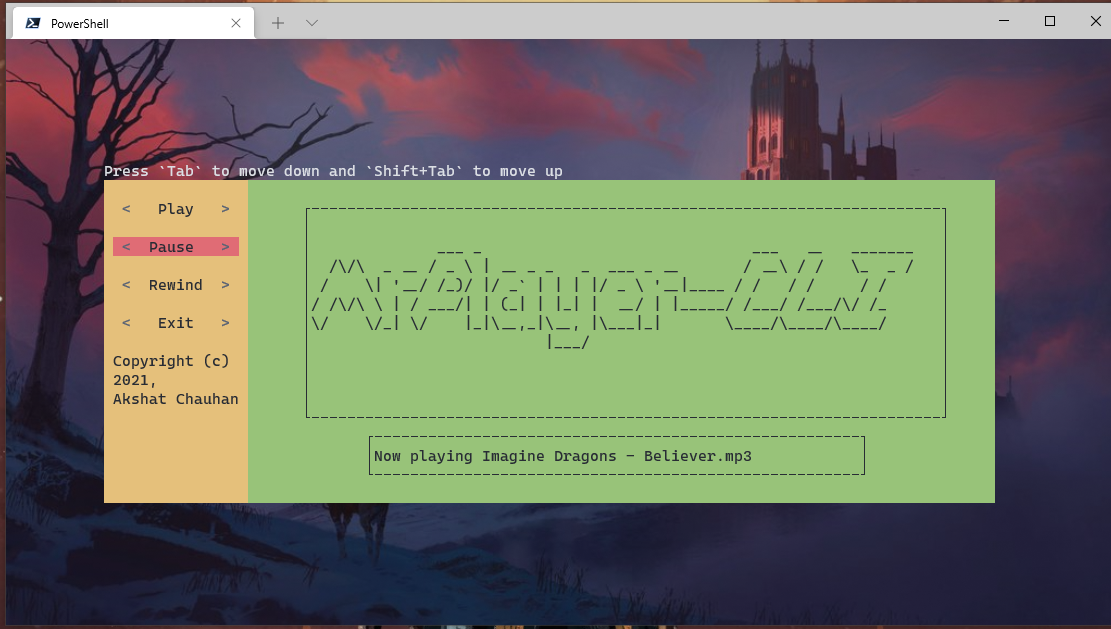
Check it out here
Download & Installation
- Click on the Download button or click on the link - releases, you will be redirected to the release page.
- Click on the latest release
- Download the installer and run it , MrPLayer will be installed
How to use MrPlayer
When you will first time start MrPlayer it will show nothing in the song box , to add songs close MrPlayer and go to your Music folder and there will be a folder already created of name MrPlayer-songs , add songs to the MrPlayer folder and rerun the app . Enjoy using MrPlayer.
How to use Lyrics feature of MrPlayer and MrPlayer-CLI
You need to create a account in Genius.com then go to Genius Dev then click ‘Create an API client’ ,then enter the client name you want to create , you will need to enter a website name in order to create an api client. Then click save. Then click ‘generate access token’, it will create an access token , then copy the access token. For both MrPlayer and MrPlayer-CLI you need to paste that access token to ‘C:\Users\Your User Name\.MrPlayer\api_key.txt’.
Back to top