CLI of MrPlayer
This is repo of official CLI of MrPlayer.
The beautiful CLI of MrPlayer
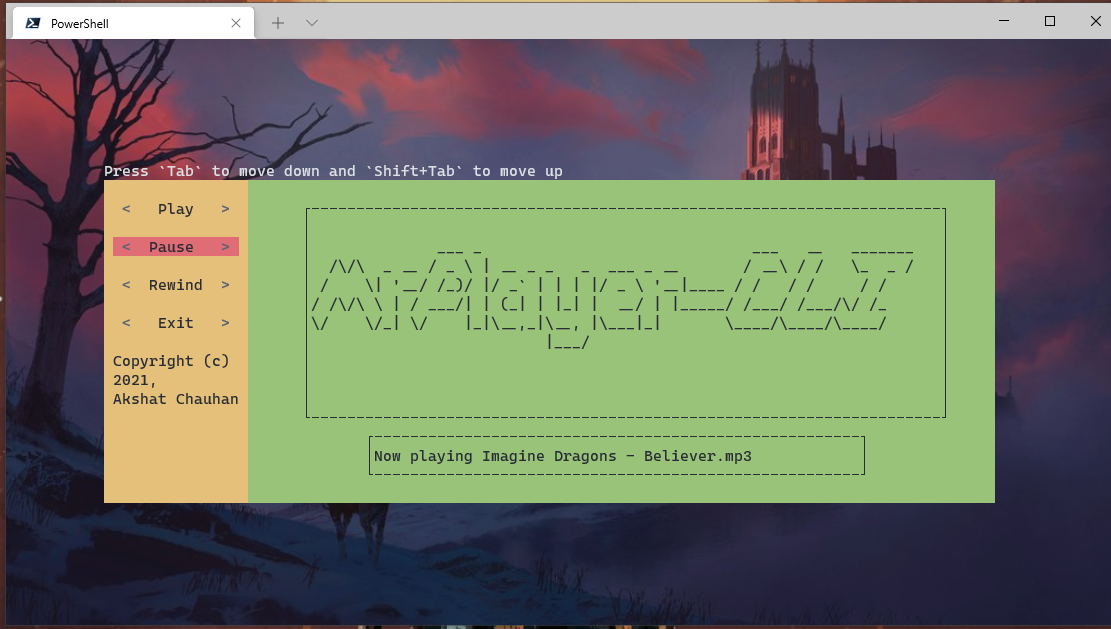
Suggested using windows terminal because it supports many languages when extracting lyrics.
Terminal theme is ‘One Half Dark’.
Playing Song
For playing song go to directory where the song is and type this command -
mpc -ps "<song name.mp3>"
Lyrics
MrPlayer-CLI gets lyrics by extracting it from Genius. com
You need to have a genius api key and in order to get it
you should have an account in Genius. com.
Just paste your api key in ‘C:/Users/your username/.MrPLayer/api_ket.txt’
- For getting lyrics type this command -
mpc -gl "<song name>"
- For singer specific song lyrics type this command -
mpc -gl "<song name>" -si "<singer name>"
Click here to know steps to get api key
Source Code
For knowing the source code of MrPlayer-CLI type this command -
mpc -sc
Adding soundtracks and folder to ‘MrPlayer-songs’
- To copy soundtrack to MrPlayer-songs folder type this command -
mpc -at "<path to track>"
- To move soundtrack to MrPlayer-songs folder type this command -
mpc -m -at "<path to track>"
- To copy all MP3 files inside a folder to MrPlayer-songs type this command-
mpc -af "<path to folder>"
- To move all MP3 files inside a folder to MrPlayer-songs type this command-
mpc -m -af "<path to folder>"
Version
To know the version type this command -
mpc -v